
DEVELOPMENT INFO
RESPONSIBILITIES
DOWNLOADS
Game: Auxilium
Genre: 3D, Multiplayer FPS, CTF
Team Size: 50 Developers
Team Name: Pantheon
Engine: Unreal Engine 4 (14.3)
Development Time: 4 Months
-
Level Design
-
World Building
-
Conveyance
-
3D Proxy Modeling
-
Quality Assurance
-
Lighting Integration
-
Terrain & Material editing

GAME INSTALLER
Click to Navigate Through Sections
POSTMORTEM
POSTMORTEM
POSTMORTEM
What went right?
-
Cut most features that you would see in a class based shooter at a fairly good stage of development
-
Worked well with inter-disciplines to communicate design and achieve milestone goals
-
adapted fairly well with the development pacing and minimized unnecessary crunch time.
-
successful communication with other teams in sharing assets of the cargo hanger for conveyance and how they are to be used or set up using blueprints.
-
Provide artist with detailed dimensions of proxy meshes and context to level spaces which helps speed up the development process and also improve teamwork
What went wrong?
-
focused to much on the lore, characters and weapons, giving less time to develop environments and push the quality of the deliverables.
-
Trying the save features on the project is a bad idea. For the cargo hangar, a second game mode was cut very late in the development of the project which affected the overall design of the level and had to take a drastic shift in the design to fit the CTF mode. Fortunately, the map was designed initially to have the CTF mode which had aspects that could easily be retained with few adjustments and minor tweaks to the levels layout and flow.
What have I learned?
-
During the development of the project, I learned the importance of play-testing. More feedback meant more valuable information on how to improve the flow, pacing and game-play of the level.
-
Working in a personal zoo to prove and test the functionality of a feature before integrating it into the project. This process may seem like it slows the workflow, but it helps determine the functionality and effectiveness of a feature and it the feature works.
-
Not being attached to work you have created as it can potentially be cut if the feature does not work or is too over-scoped to polish.
-
Cutting features early in the development stage is better than cutting last minute to avoid breaking builds and messing up with code that depend on other features.
-
Learned how to use blueprints and make custom materials required for the project

