
DEVELOPMENT INFO
RESPONSIBILITIES
DOWNLOADS
Game: Auxilium
Genre: 3D, Multiplayer FPS, CTF
Team Size: 50 Developers
Team Name: Pantheon
Engine: Unreal Engine 4 (14.3)
Development Time: 4 Months
-
Level Design
-
World Building
-
Conveyance
-
3D Proxy Modeling
-
Quality Assurance
-
Lighting Integration
-
Terrain & Material editing

GAME INSTALLER
Click to Navigate Through Sections
LEVEL DESIGN
LEVEL DESIGN
Map Overview
Cargo Hangar
The cargo hangar is one of the four maps in the game that I was responsible for designing and building with mod-kit pieces. The idea started out from paper which was then approved by the lead level designer and the game designer on the project. Before beginning the white-box process, I re-adjusted the paths and layout based on the feedback acquired by my lead level designer. Once the white-box was complete, and after multiple play test sessions we got a good sense of the scale and how all our game-play elements fit the design of the map.

Cargo Hangar - Top View

Cargo Hangar - Side View
Design
Difficult In -> Easy Out
During my paper design process, I took the approach of a difficult in and easy out design principle. Players will have a hard time to get into the enemy base but once they capture the flag, it would be easy for them to run out with the flag.
This help set a a fluid flow and pacing of the level while also adding a challenge to get to the objective. Once the player meets the challenge, the path on their way back is laid easy.

Navigational Loops
Having multiple path loops in my design provided a dynamic flow for player navigation. This design element would allow the player to keep moving and give them the choice to revisit the space for health pickups or cover. The choices also supports the easy out design as it keeps the player unpredictable as they can change their path anytime. Loops also give each team an advantage to keep looping in spaces to hold and defend or attack. This also encourages the player to keep moving else they can be killed from multiple points on the map.
 |
|---|
 |
Elevation and Verticality
Elevation provides a wider sight-line to players allowing them to see more information of the space ahead as well as providing tactical vantage point. However to balance this advantage I kept the elevation spaces open so that even if the player has a higher advantage in taking down the enemies, they are still exposed from many directions.
Verticality provides for a shift in navigation flow and provides a dynamic change in pacing for the players. This also adds the unpredictability of which path the player will take as well as making them harder to hit with the change in sight-lines. Additionally this element adds in towards the navigational loop in my design to keep the player moving constantly.

Conveyance
To convey to the player that a dynamic event is activated I created a blueprint that would flash warning lights on the hologram signage boards and pillars in the level. The moment the player activates the button on the console, the signage around the cargo ship activates by swapping the materials that i custom created to warn the player of incoming danger. This gives time for the player to react rather than just killing them without warning.
I also created a custom material that conveys shortcuts or non critical path to the player. Also, to convey the direction and convey direction to the player I added a blinking sequence which are material instances and can be used on trims or props having a dedicated material ID.
Before integrating them into the project, I created them in my personal zoo to test the feature and get an approval from the leads.
 |
|---|
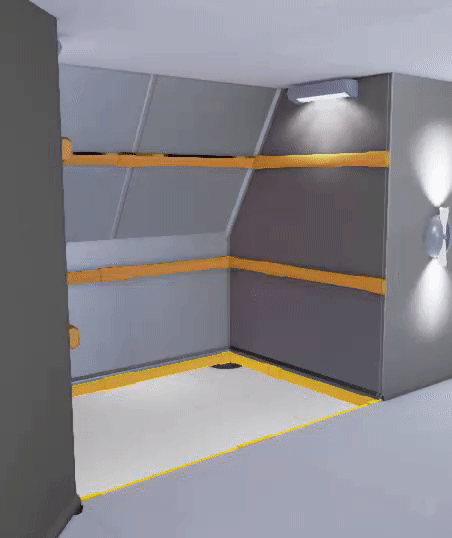 |
 |
 |
 |
 |
 |
 |
 |
Project Development
Drag the slider on the image to see the development
Level playthrough
Level 1 of 4 : Cargo Hangar
The objective for each team on the map is to capture the opposition teams flag and return it to your flag to score a point. The team that score 3 flag points wins the game.
In order to score, the opposing team should not have the friendly teams flag. Until one team drops the flag the other team cant score.

